Have you have suffered from color issues on videos in Ubuntu 10.04. Say for example you start playing a video and you see high amounts of blue tinge while playing a video. I ran into this problem today and it wasn’t too much of difficulty to fix it back to normal. The issue at hand looks something like this:

Let’s see how to fix this on the default movie player Totem Movie Player on Ubuntu 10.04 and also VLC media player.
Fix color issues in Totem Movie Player on Ubuntu 10.04
In Totem Movie Player go to Edit > Preferences. On the the Display tab you will notice that Hue slider is on extreme left. Something like the one below:
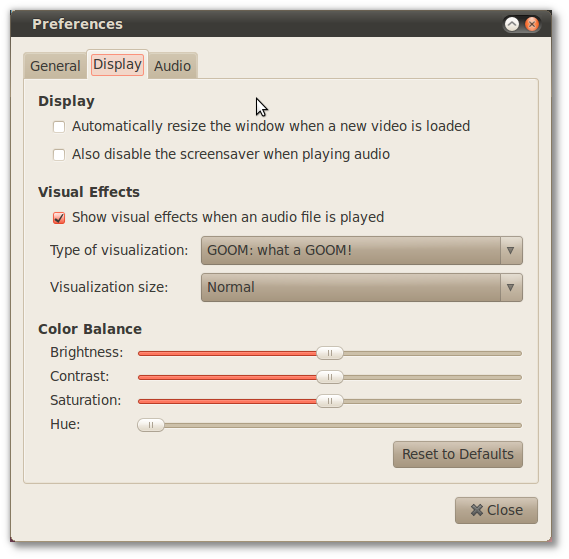
All you have to do is click the Reset to Defaults button and this should fix the issue. Following is how it should look:
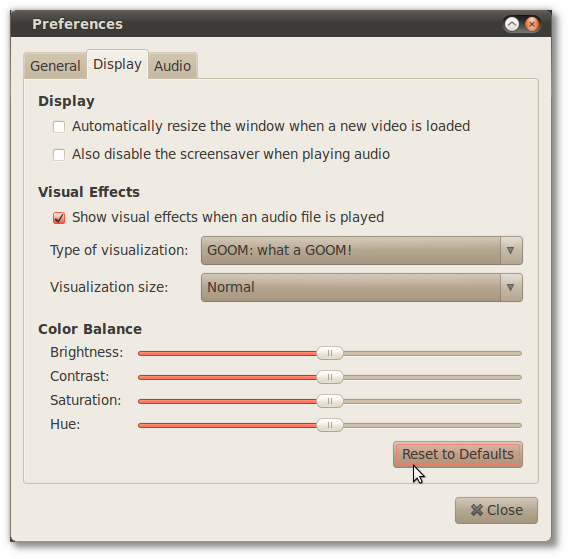
Fix color issues in VLC Player on Ubuntu 10.04
On VLC Player go to Tools > Preferences and click the Video tab. Change the Output format from Default to X11 video output. It should look like something like this:

All you have to do is to restart the video and it should look just fine. Following is the final result.

Hope it works out well for you!
Fix color issues in videos on Ubuntu 10.04 {Lucid Lynx}
April 6, 2017
Uncategorized
Comments Off on Fix color issues in videos on Ubuntu 10.04 {Lucid Lynx}
root
Have you have suffered from color issues on videos in Ubuntu 10.04. Say for example you start playing a video and you see high amounts of blue tinge while playing a video. I ran into this problem today and it wasn’t too much of difficulty to fix it back to normal. The issue at hand looks something like this:
Let’s see how to fix this on the default movie player Totem Movie Player on Ubuntu 10.04 and also VLC media player.
Fix color issues in Totem Movie Player on Ubuntu 10.04
In Totem Movie Player go to Edit > Preferences. On the the Display tab you will notice that Hue slider is on extreme left. Something like the one below:
All you have to do is click the Reset to Defaults button and this should fix the issue. Following is how it should look:
Fix color issues in VLC Player on Ubuntu 10.04
On VLC Player go to Tools > Preferences and click the Video tab. Change the Output format from Default to X11 video output. It should look like something like this:
All you have to do is to restart the video and it should look just fine. Following is the final result.
Hope it works out well for you!