Let’s see a step by step guide to install NetBeans 6.9 on Ubuntu 10.04. But before we start with the installation process let’s see what NetBeans is:
The NetBeans IDE is an award-winning integrated development environment available for Windows, Mac, Linux, and Solaris. The NetBeans project consists of anopen-source IDE and an application platform that enable developers to rapidly create web, enterprise, desktop, and mobile applications using the Java platform, as well as JavaFX, PHP, JavaScript and Ajax, Ruby and Ruby on Rails, Groovy and Grails, and C/C++.
Release overview of NetBeans 6.9
NetBeans IDE 6.9 introduces the JavaFX Composer, a visual layout tool for visually building JavaFX GUI applications, similar to the Swing GUI builder for Java SE applications. Additional highlights include OSGi interoperability for NetBeans Platform applications and support for developing OSGi bundles with Maven; support for JavaFX SDK 1.3, PHP Zend framework, and Ruby on Rails 3.0; as well as improvements to the Java Editor, Java Debugger, issue tracking, and more.
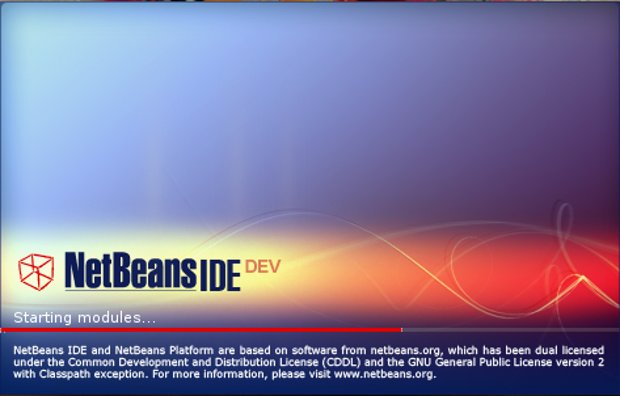
Installation
In order to install NetBeans, you will need Sun Java installed on your machine. Make sure you have JDK installed before you begin the installation process.
1. Download NetBeans 6.9 from NetBeans download page
You can select the version you want. I selected the complete version.
2. Once you have downloaded Open a terminal window and navigate to your Download directory (where you downloaded NetBeans installer script). Once you are at your download directory, type the following command to begin the installation.
sh netbeans-6.9rc2-ml-linux.sh
3. This should initiate the installation process.
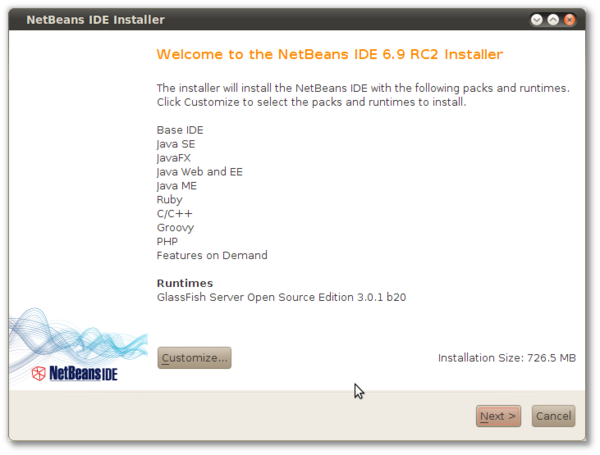
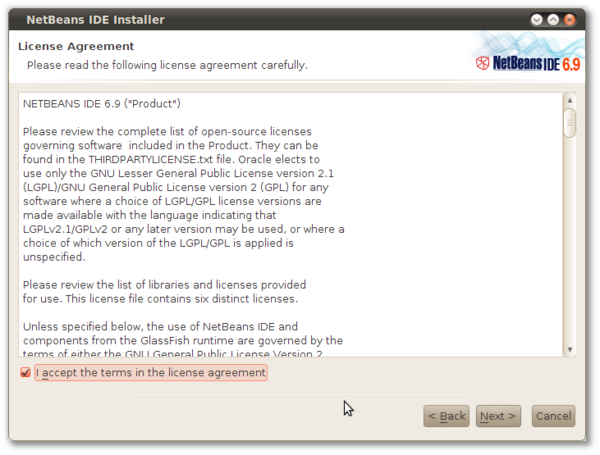
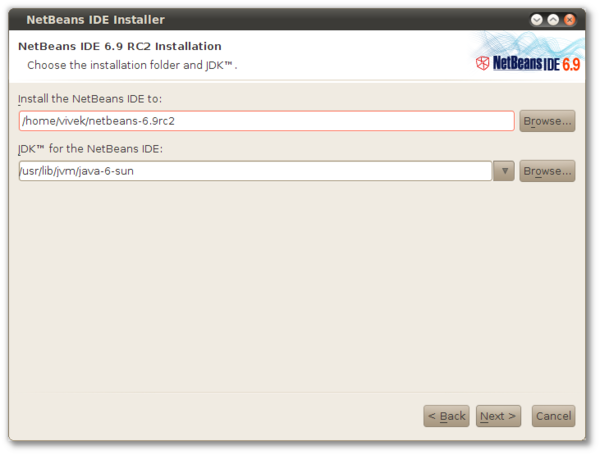
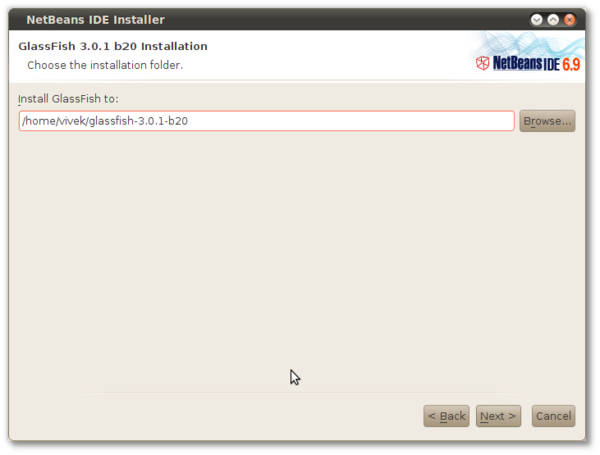



Once installed you can find it under Applications > Programming > NetBeans IDE 6.9
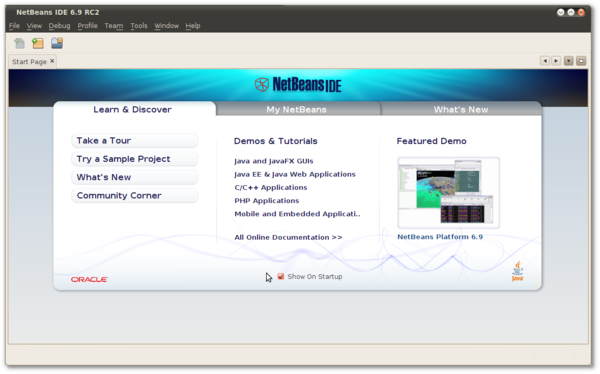
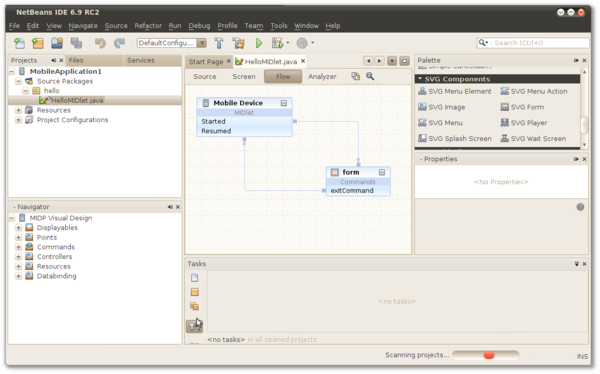
Install NetBeans on Ubuntu 10.04
December 31, 2017
Uncategorized
Comments Off on Install NetBeans on Ubuntu 10.04
root
Let’s see a step by step guide to install NetBeans 6.9 on Ubuntu 10.04. But before we start with the installation process let’s see what NetBeans is:
Release overview of NetBeans 6.9
Installation
In order to install NetBeans, you will need Sun Java installed on your machine. Make sure you have JDK installed before you begin the installation process.
1. Download NetBeans 6.9 from NetBeans download page
You can select the version you want. I selected the complete version.
2. Once you have downloaded Open a terminal window and navigate to your Download directory (where you downloaded NetBeans installer script). Once you are at your download directory, type the following command to begin the installation.
3. This should initiate the installation process.
Once installed you can find it under Applications > Programming > NetBeans IDE 6.9