Real Player 11 is quite an advance music player which has been around for quite sometime. The good part is it’s also available for Linux. Installing it on Fedora 13 is no rocket science and works as flawlessly as on windows.
All you have to do is download the rpm package (Download link at the end of the post), double click it and install.

After it’s install you can start it by typing the following commands at Terminal:
cd /opt/real/RealPlayer/
./realplay
Following are some of the screenshots of the player in action.
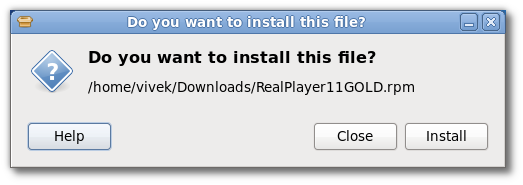
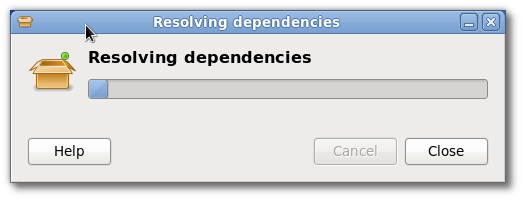
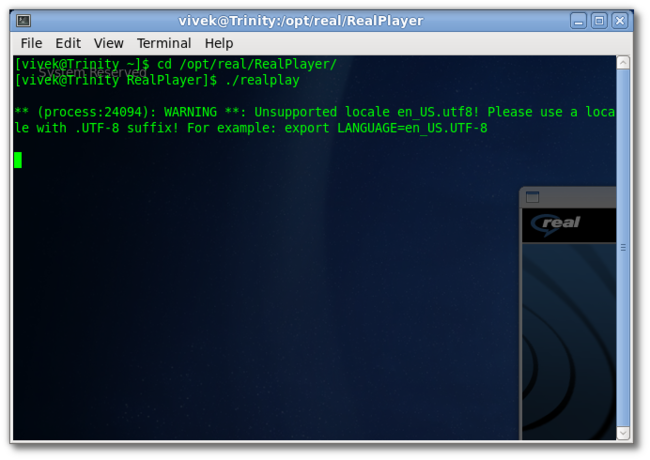
Install Real Player 11 in Fedora 13
February 16, 2018
Uncategorized
Comments Off on Install Real Player 11 in Fedora 13
root
Real Player 11 is quite an advance music player which has been around for quite sometime. The good part is it’s also available for Linux. Installing it on Fedora 13 is no rocket science and works as flawlessly as on windows.
All you have to do is download the rpm package (Download link at the end of the post), double click it and install.
After it’s install you can start it by typing the following commands at Terminal:
Following are some of the screenshots of the player in action.