Fedora 15 was released a while back and as much as it has shown some tremendous improvements, I fail to understand why should it be rocket science to do something as simple as changing the keyboard layout. With Gnome 3 making Fedora 15 shine, it should be easier to just type “keyboard layout” in the search box to come to the screen for changing the layout of keyboard. However that is not the case. So in order to change the keyboard layout (different language keyboard layout) follow the steps below:
Note: The keyboard setting under Activities > Applications > System Settings > Keyboard doesnt have the option to change the keyboard layout.
Go to:
Activities > Applications > System Settings > Region and language and click the Layout tab.
Click the + button to add a keyboard layout.
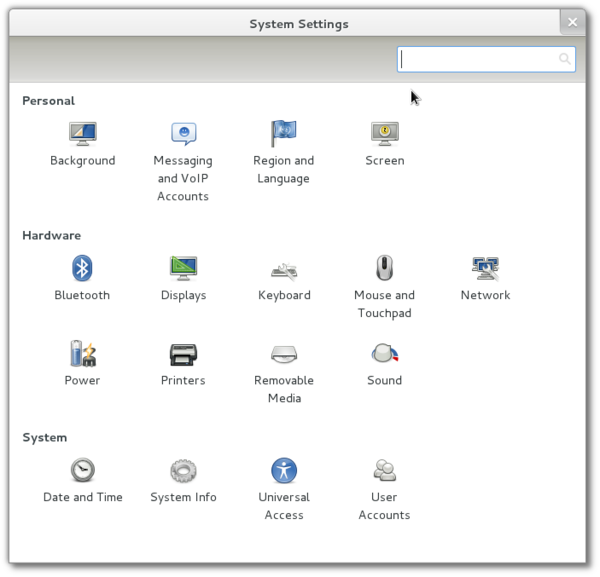
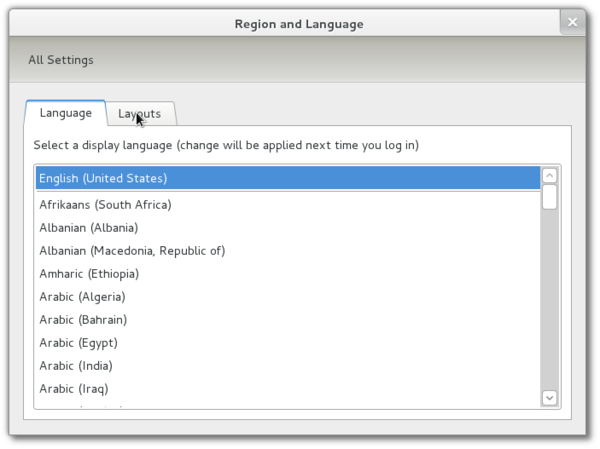
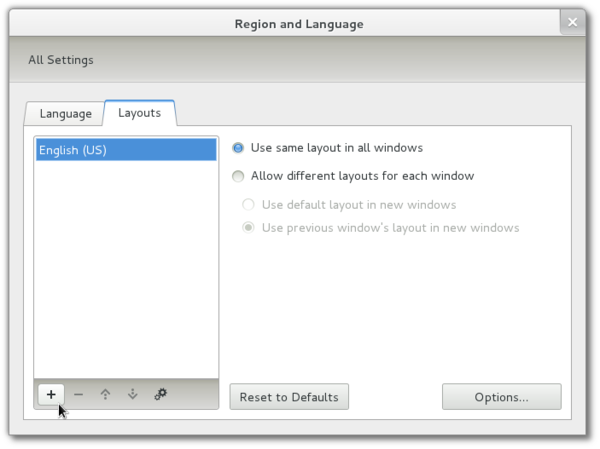
Change the Keyboard Layout in Fedora 15 {LoveLock}
November 5, 2017
Uncategorized
Comments Off on Change the Keyboard Layout in Fedora 15 {LoveLock}
root
Fedora 15 was released a while back and as much as it has shown some tremendous improvements, I fail to understand why should it be rocket science to do something as simple as changing the keyboard layout. With Gnome 3 making Fedora 15 shine, it should be easier to just type “keyboard layout” in the search box to come to the screen for changing the layout of keyboard. However that is not the case. So in order to change the keyboard layout (different language keyboard layout) follow the steps below:
Go to:
Activities > Applications > System Settings > Region and language and click the Layout tab.
Click the + button to add a keyboard layout.